Internet Explorer Compatibility View
The newer Internet Explorer comes with the F12 Developer Tools wherein you find the Browser Mode and the Document Mode.
Difference between the Browser Mode and the Document Mode
Document Mode is something that the web server can control. By specifying the HTTP header, the HTML meta-tags, or the DocType declaration, the Document Mode changes accordingly. See my earlier article.
However, the Browser Mode cannot be changed by the server.
What really happens when IE Compatibility View is activated?
when IE Compatibility View is activated, the HTTP user-agent header is changed to that of IE7.
The user-agent sent by the browsers follows:
| IE Browser Mode | User-Agent |
| IE10 | Mozilla/5.0 (compatible; MSIE 10.0; Windows NT 6.1; Trident/6.0) |
| IE9 | Mozilla/5.0 (compatible; MSIE 9.0; Windows NT 6.1; Trident/5.0) |
| IE8 | Mozilla/4.0 (compatible; MSIE 8.0; Windows NT 6.1; Trident/4.0) |
| IE7 | Mozilla/4.0 (compatible; MSIE 7.0; Windows NT 6.1) |
| IE10 WinPhone | Mozilla/5.0 (compatible; MSIE 10.0; Windows Phone 8.0; Trident/6.0; IEMobile/10.0; ARM; Touch) |
| IE Compatible View | Mozilla/4.0 (compatible; MSIE 7.0; Windows NT 6.1; Trident/6.0) |
Note:
- Operating System differences:
- Windows 8 uses NT 6.2
- Windows 7 uses NT 6.1
- Windows Vista uses NT 6.0
- Layout Engine differences: regardless of Browser Mode in use,
- IE 10 browser uses Trident 6.0
- IE 9 browser uses Trident 5.0
- IE 8 browser uses Trident 4.0
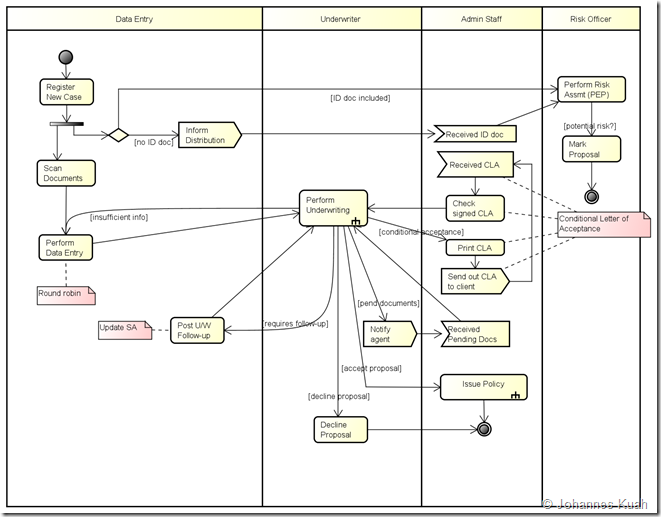

Comments